1. click the 3 dots found on the intial email received.
2. scroll down to "Customize actions"


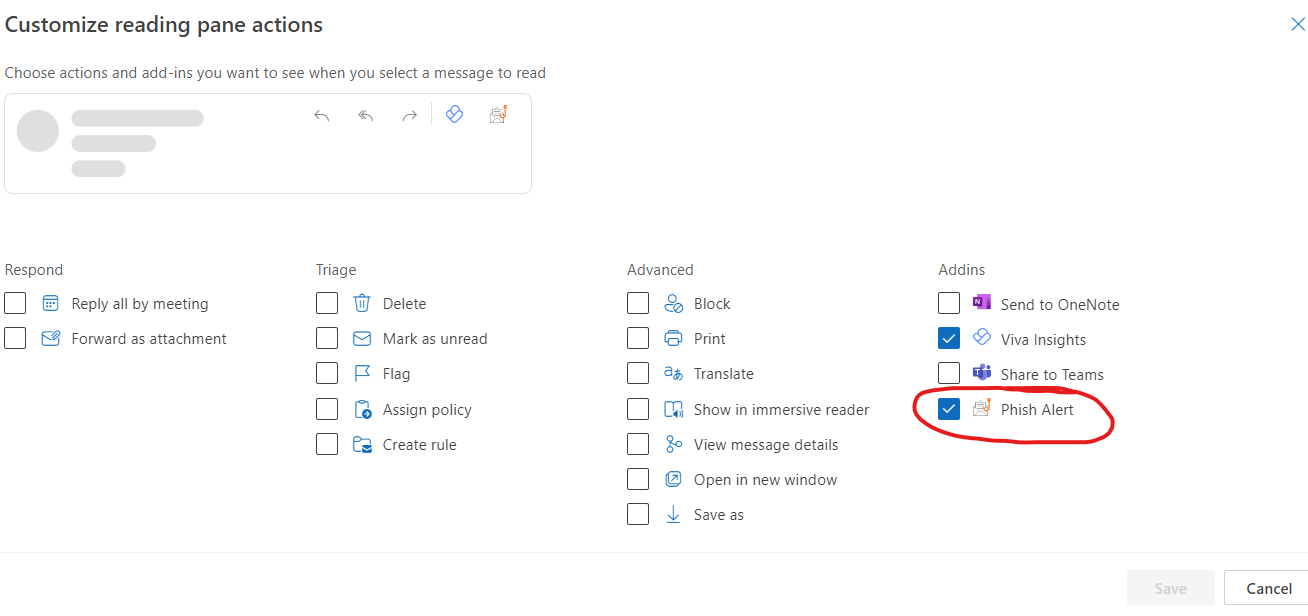
3. Check the phish alert box, hit "Save" then close and reopen outlook to ensure its fully applied.
Was this article helpful?
That’s Great!
Thank you for your feedback
Sorry! We couldn't be helpful
Thank you for your feedback
Feedback sent
We appreciate your effort and will try to fix the article